1.1 Describe several communication techniques and explain their appropriate application
 Email: An email is a message sent from an email account to another email account (jemel5@hotmail.co.k to hibbert1@hotmail.co.uk). To send an email you need access to a computer with an Internet connection. Once you have those tools you will need an account, a popular email provider is hotmail.com or googlemail.com. Once your account is set up you can then start sending and receiving emails. As well as messages you can also send attachments through email. An attachment can be in many formats such as a doc file, mp3, wav, jpeg etc.
Email: An email is a message sent from an email account to another email account (jemel5@hotmail.co.k to hibbert1@hotmail.co.uk). To send an email you need access to a computer with an Internet connection. Once you have those tools you will need an account, a popular email provider is hotmail.com or googlemail.com. Once your account is set up you can then start sending and receiving emails. As well as messages you can also send attachments through email. An attachment can be in many formats such as a doc file, mp3, wav, jpeg etc.I log into my email accounts often; I have my personal email accessed through hotmail and my work email account accessed through Microsoft entourage. I use my personal email for anything other than work related things; leisure purposes and my work email account simply for work related topics. Sending an email is easy to do, convenient and a fast way of communicating. I find it very useful when sending documents as attachments because it saves time and money instead of having to print out a physical copy or save the document onto a USB then travelling to give it to the person.
 Multimedia Messaging /Text: Multimedia Messaging Service is used to send and receive messages containing multimedia content such as video, images, audio and text. Applications include personal messaging and delivery of paid content. The Multimedia Messaging Service Centre (MMSC) provides the switching and network storage required to operate this service.
Multimedia Messaging /Text: Multimedia Messaging Service is used to send and receive messages containing multimedia content such as video, images, audio and text. Applications include personal messaging and delivery of paid content. The Multimedia Messaging Service Centre (MMSC) provides the switching and network storage required to operate this service.
The concept of Multimedia Messaging Service is an extension of the SMS (short message service), which supports only text messaging.
 Multimedia Messaging /Text: Multimedia Messaging Service is used to send and receive messages containing multimedia content such as video, images, audio and text. Applications include personal messaging and delivery of paid content. The Multimedia Messaging Service Centre (MMSC) provides the switching and network storage required to operate this service.
Multimedia Messaging /Text: Multimedia Messaging Service is used to send and receive messages containing multimedia content such as video, images, audio and text. Applications include personal messaging and delivery of paid content. The Multimedia Messaging Service Centre (MMSC) provides the switching and network storage required to operate this service. The concept of Multimedia Messaging Service is an extension of the SMS (short message service), which supports only text messaging.
I use text messaging as a more personal form of communication, I find texting very convenient at times when I don't feel like talking or sending and receiving details for a social even as you can always look back at that text without worrying about an internet connection or how much credit you have remaining.
Skype: Skype is an instant messaging; voice and video-calling application accessed on computers, mobiles phones and tablets and needs an Internet connection to work. The application also supports file transfer and is free for the basic service but costs apply for other services such as calls abroad.
Skype: Skype is an instant messaging; voice and video-calling application accessed on computers, mobiles phones and tablets and needs an Internet connection to work. The application also supports file transfer and is free for the basic service but costs apply for other services such as calls abroad.
I knew about Skype for a while, way before Microsoft bought the firm but its only since I've joined Live nation/Ticketmaster that I have started using it. At work we communicate to each other on Skype as an alternative to emails as we receive 100's of emails during the day so it is usually for an immediate response or light banter.
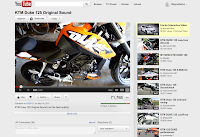 YouTube: YouTube is a website that allows you to upload and share your videos on your own channel with the world once you have signed up for an account. People all over the world can view and comment on your video but you can add restrictions as to who can view and comment on your channel. You can have members subscribe and follow your channel allowing them to see notifications anytime you add content. To watch content you don’t need to have an account but for any other functions you will have to sign up.
YouTube: YouTube is a website that allows you to upload and share your videos on your own channel with the world once you have signed up for an account. People all over the world can view and comment on your video but you can add restrictions as to who can view and comment on your channel. You can have members subscribe and follow your channel allowing them to see notifications anytime you add content. To watch content you don’t need to have an account but for any other functions you will have to sign up.
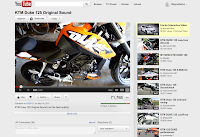 YouTube: YouTube is a website that allows you to upload and share your videos on your own channel with the world once you have signed up for an account. People all over the world can view and comment on your video but you can add restrictions as to who can view and comment on your channel. You can have members subscribe and follow your channel allowing them to see notifications anytime you add content. To watch content you don’t need to have an account but for any other functions you will have to sign up.
YouTube: YouTube is a website that allows you to upload and share your videos on your own channel with the world once you have signed up for an account. People all over the world can view and comment on your video but you can add restrictions as to who can view and comment on your channel. You can have members subscribe and follow your channel allowing them to see notifications anytime you add content. To watch content you don’t need to have an account but for any other functions you will have to sign up.YouTube has made the Internet a livelier place. It has so much to offer for everyone, I have learnt allot on YouTube, watching tutorials for so many different things from how to install and use Wordpress, to how to use Adobe Illustrator to How to ride a motorcycle.
Bluetooth: Bluetooth is a wireless technology that lets you connect computers, mobile phones, and handheld devices to each other and to the Internet within a short-range. The great thing about Bluetooth technology is that it takes away the confusion and fuss of long messy cords and cables that get in the way or restrict your movement such as headphones. Bluetooth-enabled devices connect wirelessly within a 10 m range and as technology improves I’m sure the range and capacity of the Bluetooth signal will develop much further.
Bluetooth: Bluetooth is a wireless technology that lets you connect computers, mobile phones, and handheld devices to each other and to the Internet within a short-range. The great thing about Bluetooth technology is that it takes away the confusion and fuss of long messy cords and cables that get in the way or restrict your movement such as headphones. Bluetooth-enabled devices connect wirelessly within a 10 m range and as technology improves I’m sure the range and capacity of the Bluetooth signal will develop much further.
I use Bluetooth quite regular for listening to music, Yup! That’s rite. I have wireless Bluetooth headphones thanks to a company called Jaybird. I'm extremely impressed with these headphones, they have a great quality sound which is hard to produce when using Bluetooth as the quality is lost through streaming and the battery life is quite good. Well-done Jaybird!
1.2 Compare a range of techniques used for influencing and persuading others and their application
When working in the Creative Media sector it is part of your job to influence people in different ways such as in motivating them, gaining support, fueling imaginations and forming relationships.
We are all subject to influence by events, people, circumstances and places around us. The impact will always vary but influence is a constant force at work that we are unaware of at times.
Apples Clever Marketing & advertising has many people assuming that the I-phone is the most consumed handset, many of the public probably believe that only an I-phone can do a certain task when in reality there are loads of other Smartphone’s that can do the same thing and better (Samsung Galaxy S2). Apples approach to marketing & advertising itself is only a fraction of the game but instead I would like to talk about peer pressure acting as influence on the public. This seems like perfect timing but it was actually yesterday I was speaking to a friend of mine at work from the QA team. We were of course speaking about the I-phone 4, I asked him if he was happy with it and to my surprise his answer was ‘No’, I responded “why?” and he explained to me the difficulty he was having and the limitations he was experiencing with the phone which I agreed with as that was one of my reasons for not getting one. I then asked him why he decided to get the I-phone 4 and his response was “I don’t know really, it was the latest phone out and everyone seemed to be going on about it”. Notice the two factors that played an influential part in his decision 1. Being the latest phone out and 2. (Peer pressure) everyone seemed to be going on about it.
So as you can see Influence can come in many forms and factors through different methods and mediums of application. However some are only fit for a certain purpose.
Using targeted strategic marketing & advertising is appropriate from a business sense such as Apple’s Technique to attract audiences to their products.
Peer pressure can occur within the general public and within a group of friends. As a result of successful marketing, advertising and sales apple were able to consume a colleague of mine. In some circumstances, in this case a group of friends it might not be the product the person is concerned with but by having the product a person may feel as if they will fit in or become cool or popular among a group of friends.
In the video below my technique was to gain Deri’s trust and in return achieve both of our objectives
1.3 – Describe how to give and receive constructive feedback
1.Your manner
Ever heard of the phrase “Its not what you said, its how you said it”.
Well its basically highlighting that the approach to saying something can have a big impression on the receiver. It’s your use of words that can determine a friendly atmosphere or an unreceptive one. For example saying, “You’re not doing this correctly,” can leave the receiver feeling cynical from that moment you speak those words. Applying the word “you” can make the comments seem personal and can be read as extremely critical. It would be much better received if you say, “I spotted that…” or “I realize that…” starting your feedback like this talks with reference to the action that could be adapted rather than the person.
2. Begin with positive feedback.
Beginning with the positive feedback recognises the good contributions and good work. Include in your feedback examples of what the receiver carried out well. Highlighting these points adds meaning, context and validity to what you’re saying, rather than a common “well done!” comment.
3. Be clear, descriptive and keep to the facts.
Sticking with the facts will make things easier and keep things on topic. Remaining specific and clear helps the receiver in understanding the problem and what should be amended.
Sticking with the facts will make things easier and keep things on topic. Remaining specific and clear helps the receiver in understanding the problem and what should be amended.
4. Work together to move towards ideas for implementing improvement.
Working with the recipient can have a better result as you both suggest and agree with a solution you are both happy with, gaining a stronger commitment form the recipient.
1.4 – Describe methods used to communicate technical and specialist issues within and across teams
Looking around the floors and offices at Live Nation I notice across the walls pinned up you’ll see print outs of Flow charts, diagrams, screenshots, charts & graphs and all kinds of technical information across the walls. Livenation uses this as a method of communicating technical and specialist issues across teams. I recently had the task of creating a flow chart for the user experience team to illustrate the user journey at the moment of purchase (checkout) on the Ticketmaster site, as the checkout had been re-designed. Because it was my first time creating a flow chart for this particular team, I referred back to some of their previous flow charts, which gave me a clear idea on how they would like to have the information presented. To get an accurate idea of the User journey checkout process, I had a meeting with a member from the User experience team who took me through the whole checkout process by showing me step-by-step art boards of the Ticketmaster Site. The purpose of the flowchart is to clearly show the flow of information during a particular process and being visual it’s an easier way to evaluate whether or not the process is an efficient and user-friendly experience for the user.
I have noticed that when it comes to communicating technical information its usually more image based rather than text. I think this is because its is more engaging for the audience and easier to have a mental image in front of you rather than a bulk of boring text. By using visuals when communicating specialist and technical information we get more across and have less of a need to include a lot of text. A good example to back up my point is this, “How many times have you bought something that requires you to manually put it together and instead of reading the full instructions you’ve gone by looking at the images”. Now I’m not saying you should ignore the text instructions but when it’s simple enough you can get away with it and some instructions hardly include any text as the process is that simple. Another example is “At some point in your life, you’ve bought something and the instruction manual is in a different language, but that didn’t pose a problem because you still had the images to go by”.
(Take a picture of information on the office walls)
2.1 – Describe examples of effective presentation techniques and 2.2 Select and justify appropriate presentation techniques for a specific creative idea
Whenever I’ve had to do a presentation, I’ve always dreaded the thought of standing up and speaking to a group of people, the most nerve-racking moment for me was when I had to do a presentation for University about my chosen subject Egyptian architecture in front of roughly one hundred people. I have trouble speaking in front of people I know so for me to speak in front of all these unfamiliar faces was something else. I thought of ways to get out of doing it, I only came up with just not coming in but I would only have to do it on a separate day, so my only choice was to do it and get it over with. Once I had my notes and research, I then used PowerPoint to pull my presentation together and practiced over and over again until I could remember most of what I needed to say just from scanning the images and title slides. The closer the day came for me to do my presentation the more I started to feel confident, but when the day came and it was time for me to present, my mind just went blank clearly due to nerves. With a croaky voice and stutter start I began my presentation however what didn’t start off so good became good and ended well. By using a few techniques during my presentation I was able to pick up my presentation and improve my presentation skills.
The techniques I used are widely known but for a valid reason:
· Looking at the back of the room appears as if your making eye contact with the audience which is useful if you find it hard to maintain eye contact with the audience.
· Making the occasional eye contact is engaging with your audience, it doesn’t mean a stirring contest but just enough to keep the audience interested and attentive
· Keeping your head up helps project your voice towards the audience making it easier to be heard instead of keeping your head down which projects your voice towards the floor and interferes with eye contact
· Slow down and breathe, take your time to say your words clearly, by doing so you are less likely to muddle words or stutter
· Body Language is another important factor that can effect the way the audience perceives your presentation. Moving around a little livens things up, if you remain stationary the audience is more likely to lose interest
· Using pictures in your presentations as a substitute for words can help you meet your objectives, no one likes to be bombarded with a screen full of words.
· Convey your point through facts and personal stories, this can aid in making your presentation more memorable and chances are the audience can relate.
These techniques are important and vital for any type of presentation or pitch, whether it is a sales pitch, motivational speech or product showcase.
(Here will be a video of motivational speaker who as an example uses all techniques mentioned)
(And another example video)
2.3 – Present own creative ideas on a one-to-one basis
2.4 – Evaluate with others areas of weakness in relation to own presentation performance








